|
Overview
Private Messaging allows you to communicate privately with other forum members. By default, the "Allow TradeStation Community Members To Send You Private Messages" is set to "yes" when you first choose your Forum Screen Name.
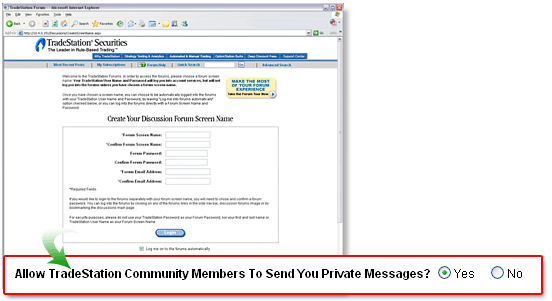
You can access Private Messages from the " Welcome Center " on the Support Center default page.
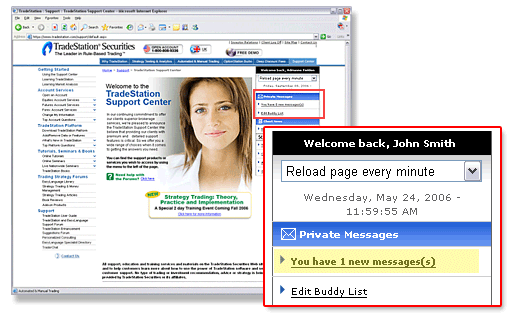
You may also access Private Messages by clicking on "You have X new messages" below your Forum Screen Name Login in the upper right hand corner of the forums.
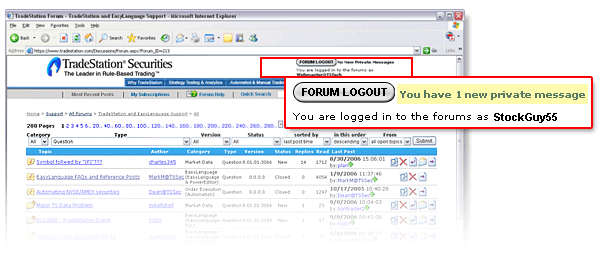
 |
Tip #1: If you chose not to allow members to send you private messages, and would now like to enable this option, click on "Change My Information" and update your profile with the new option. |
|
Creating a New Private Message
To create a new private message, simply click on "New Private Message" icon in the Private Messages Inbox. The page will automatically refresh to the private message editor. You'll have access to formatting tools and the ability to include smilies in your message.
Please note: If the member you wish to send a private message to is not in your buddy list, you'll need to add them by clicking on the " Edit Buddy List " icon, or by choosing "Buddy List" from the Jump To menu.
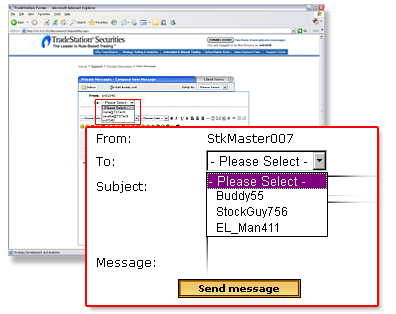
- Click the "To:" dropdown and choose the member you are going to send the private message to.
- Type in a subject.
- Type in your message.
- Click on "Send Message".
|