|
As a TradeStation Forum member, you have the option of subscribing to topics that interest you. Every time a new post is added to the thread, you will be automatically notified via e-mail.
Please note that from time to time moderators may move a message post to a more appropriate forum. As an example, your topic may relate to EasyLanguage and you have posted it in the TradeStation and EasyLanguage Support Forum. The moderator may move this post to the TradeStation EasyLanguage Questions forum and an e-mail is automatically sent to you advising you of the new forum location.
 |
Forum Groups
You can subscribe to the entire forum group by clicking on the Envelope icon found at the top of
the Default page:
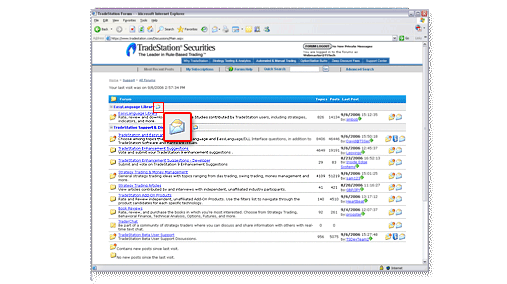
|
| |
|
| |
|
 |
Particular Forum
You can subscribe to a particular forum by clicking on the Envelope icon found in the top center of
the Forum page:
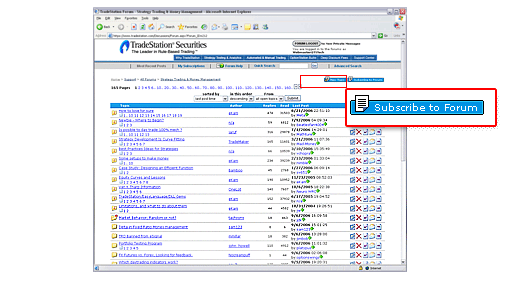
|
| |
|
| |
|
 |
Forum Category
You can subscribe to a category by first choosing one from the Category Drop down box and then clicking submit. Then you can click on the envelope icon to the right on the specific category:
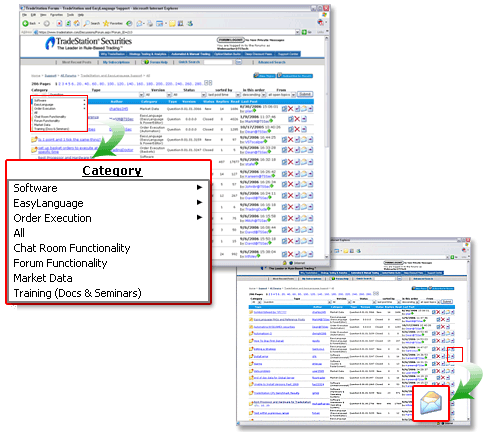
|
| |
|
| |
|
 |
Particular Topic
You can subscribe to a particular topic by clicking on the Envelope icon located at the far right of the last column where the topic appears:
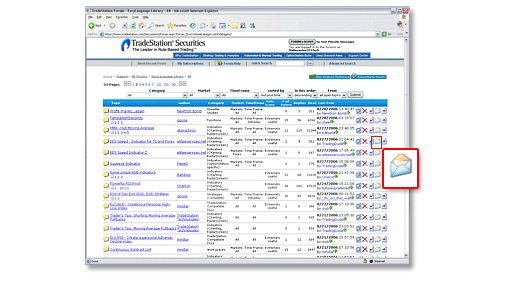
Or, if you have already clicked into a topic, you will find the subscription option in the top right hand corner
of the page:
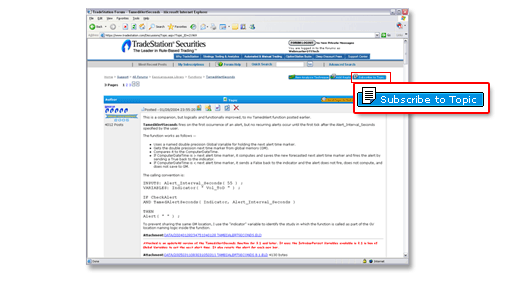
|
| |
|
Managing and Deleting Subscriptions:
You also have the option to manage and delete subscriptions by clicking on the "My Subscriptions" option within the
sub-navigation menu:
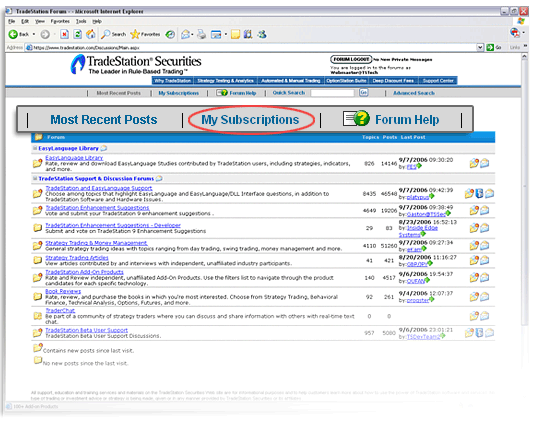
 |
Tip: You can create a folder in your Internet Explorer folder for bookmarks. Whenever there is a topic that interests you and you can't answer immediately, add it to that folder. When you want to reply, simply go to the folder and click the link to retrieve the topic. |
|
|